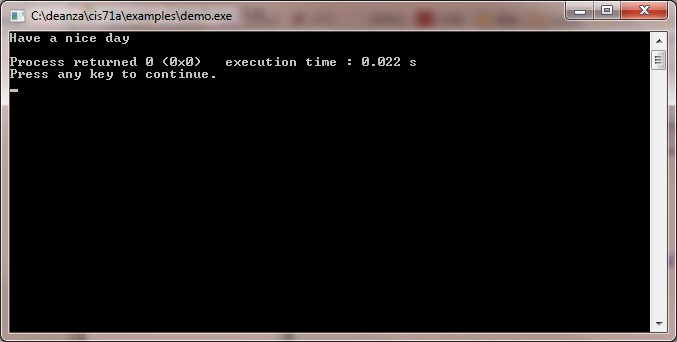How to Use Code::Blocks to Create a Simple C++ Program
When you start Code::Blocks, the IDE should look like this -
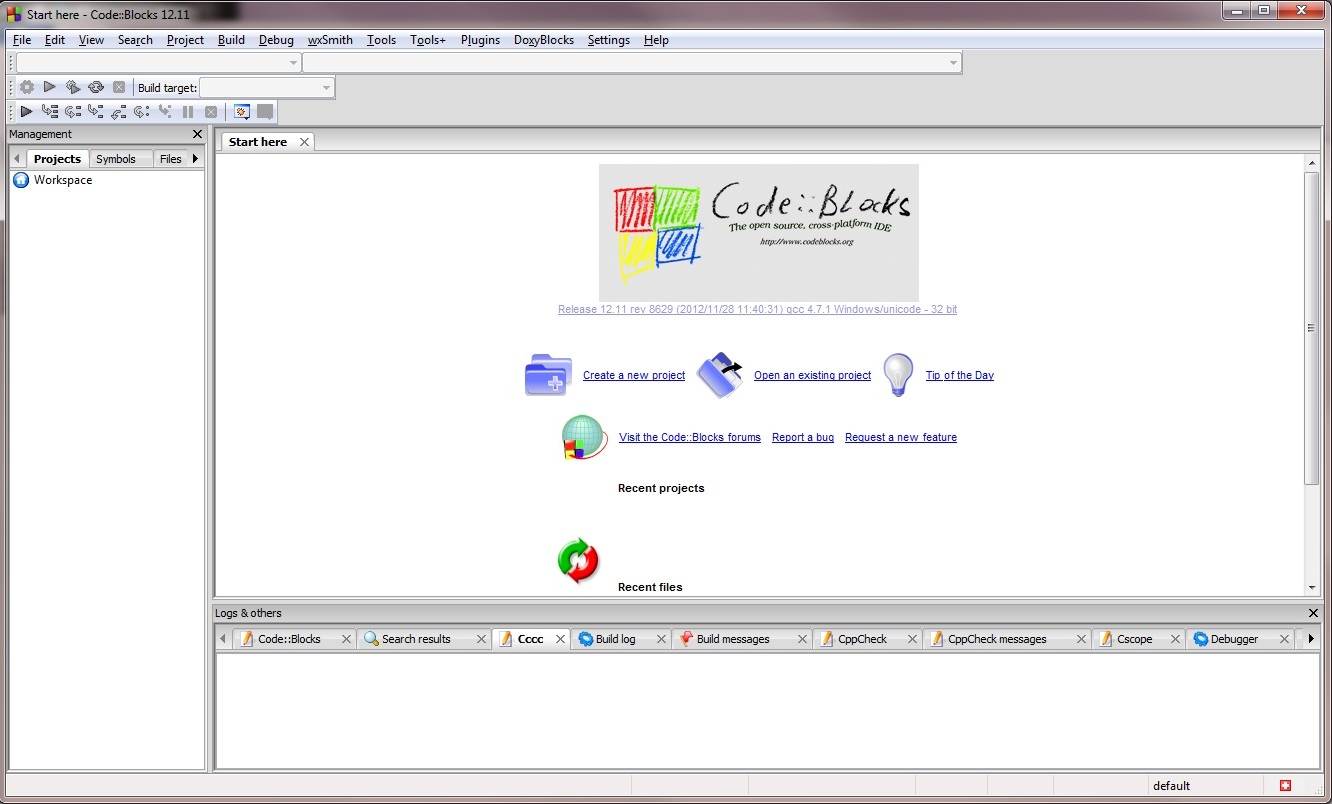
Click on the File
menu, then New,
and Empty
file
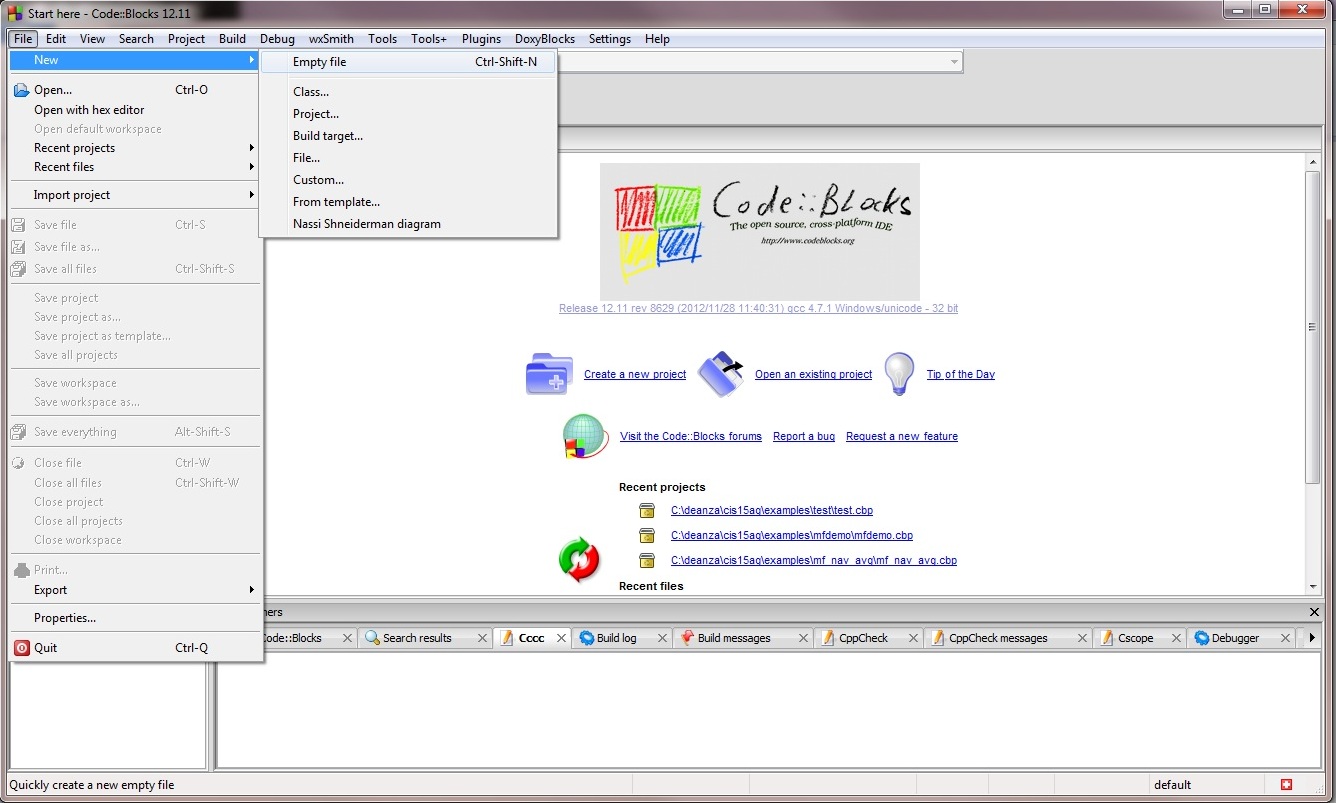
You can now type in the program text
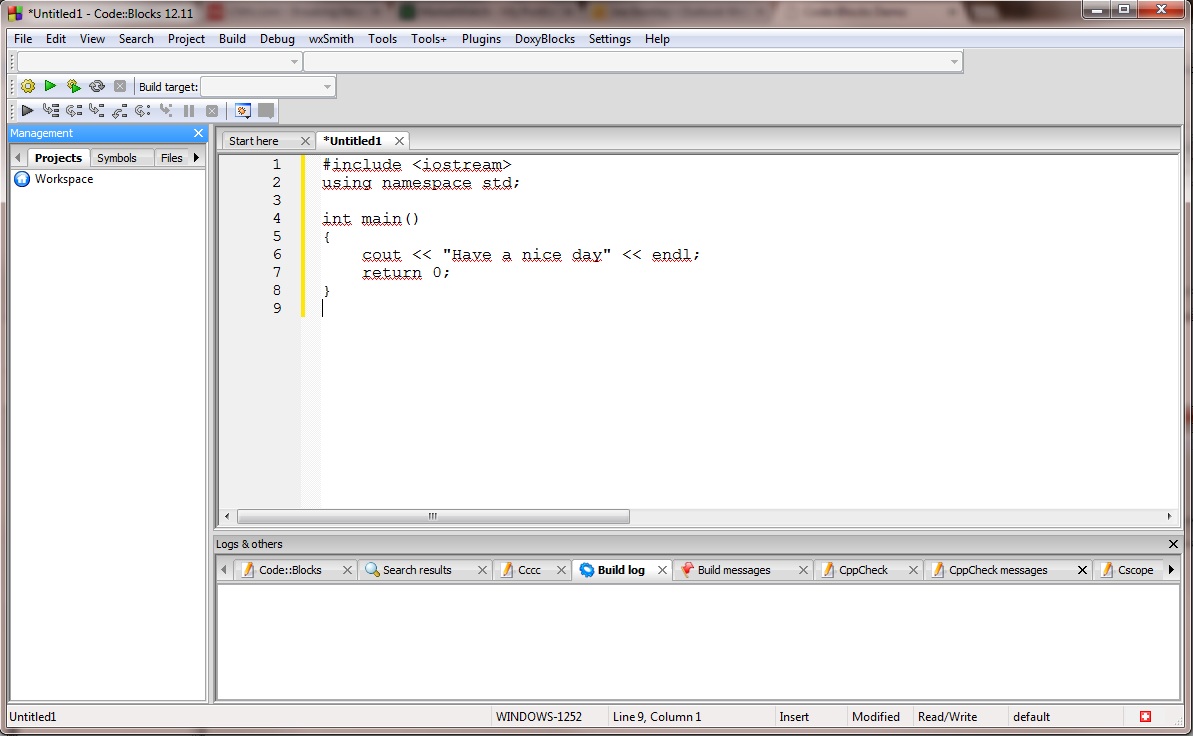
You should save your file - File menu
-> Save
file as...
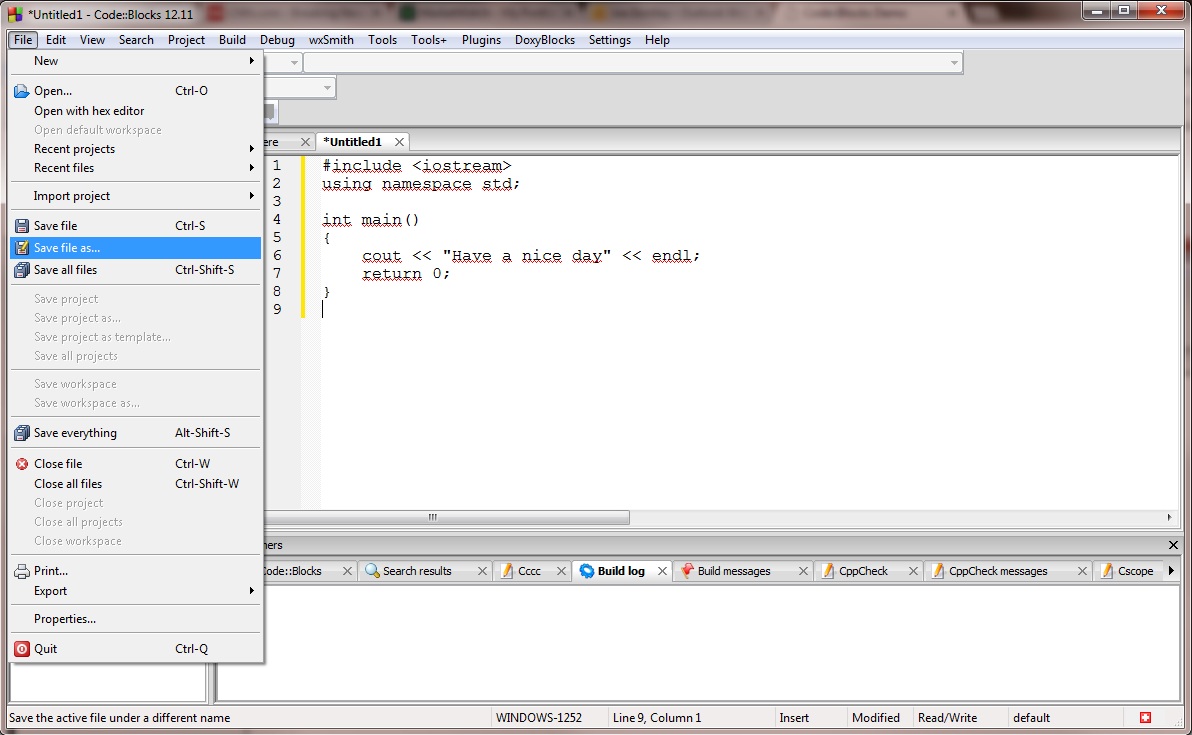
Make sure you save it in a location where you can find it again.
Do not use the Windows directories. Use the
filename extension
.cpp
Click on Save
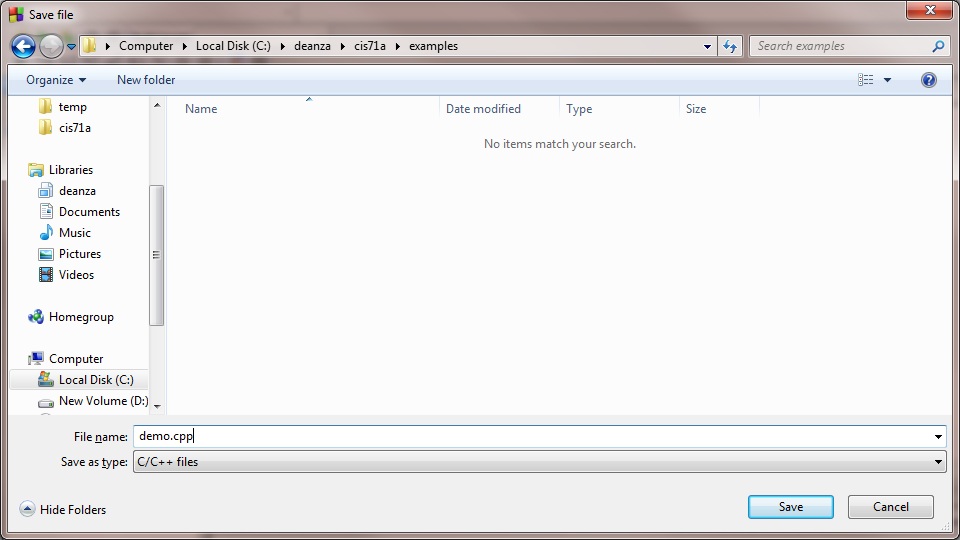
Notice that after you save the file with the .cpp extension, the colors
change for keywords.
Now it's time to compile. Click on the  button.
button.
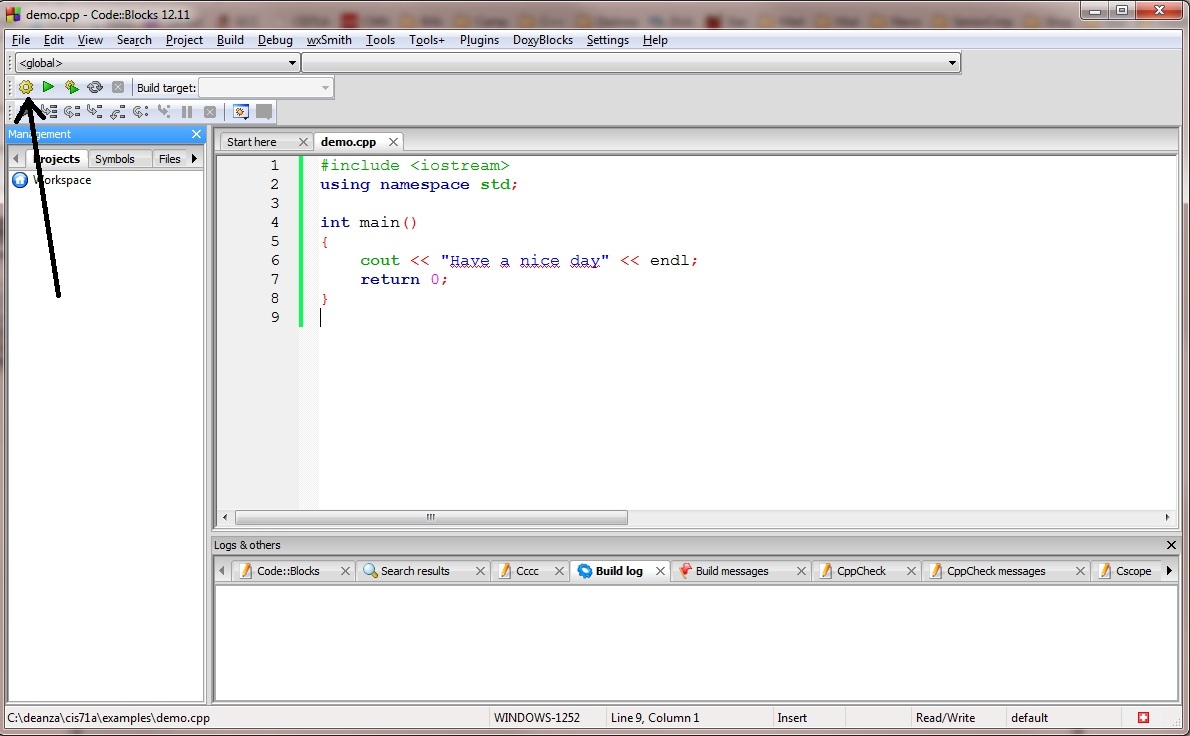
You should see compile messages in the Build log window
below. Hopefully, you'll see 0 errors and 0 warnings.
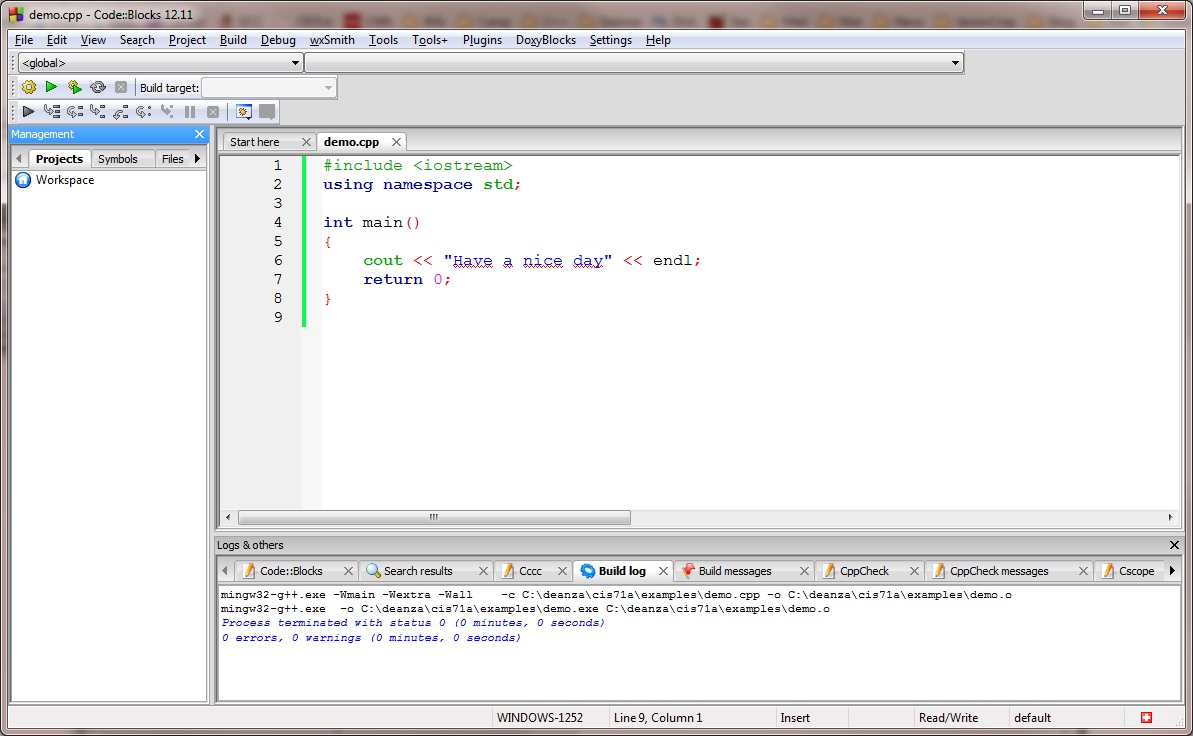
Now you can run it. Click on the run button ( ).
).
Your output should appear in the Output window like this ...
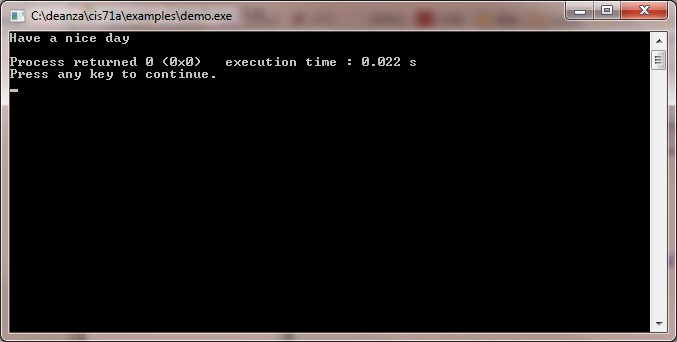
That's it!
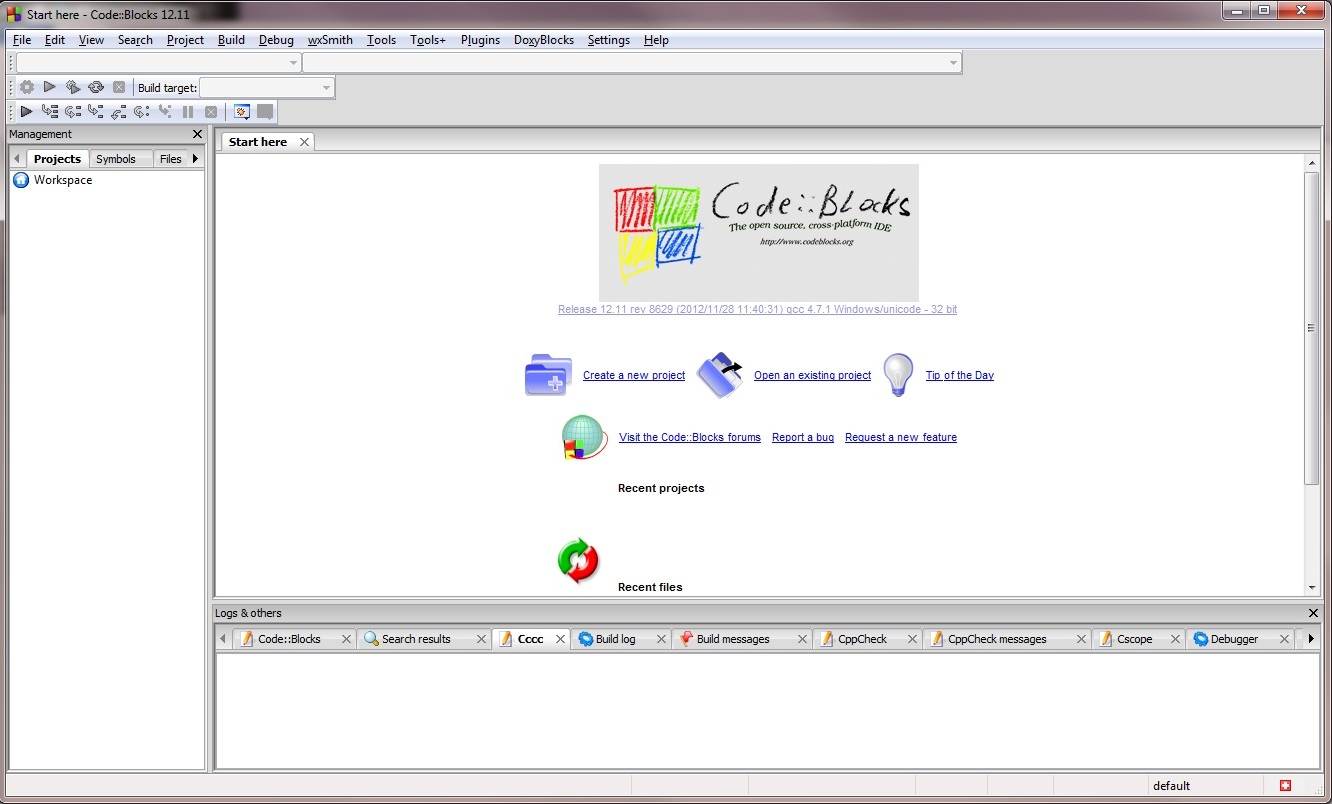
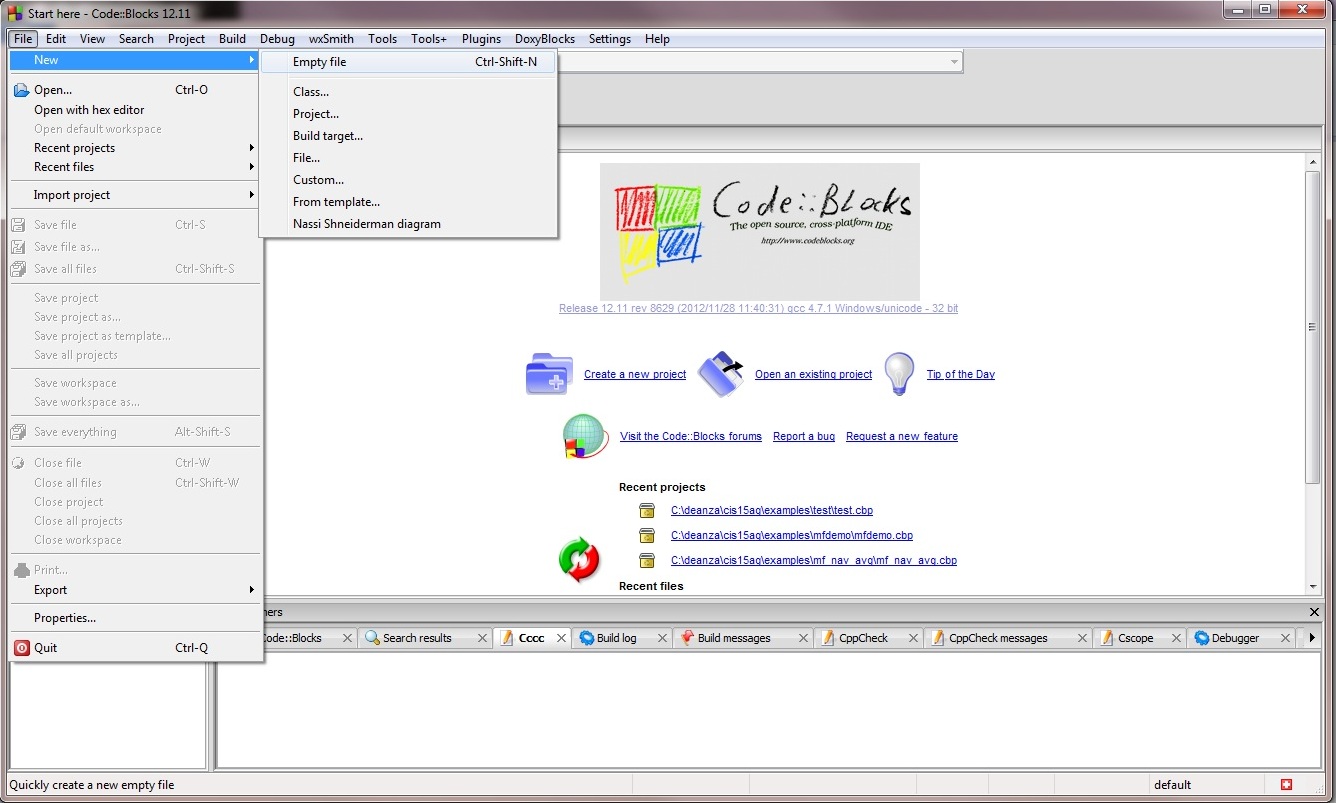
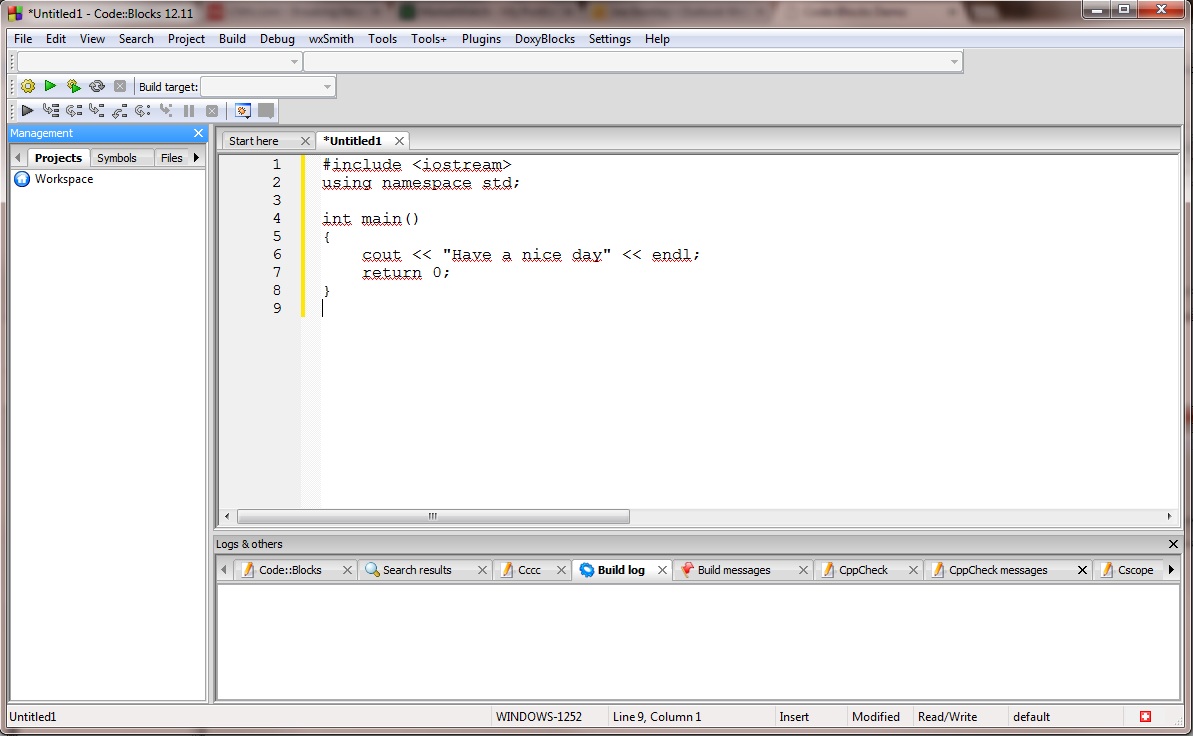
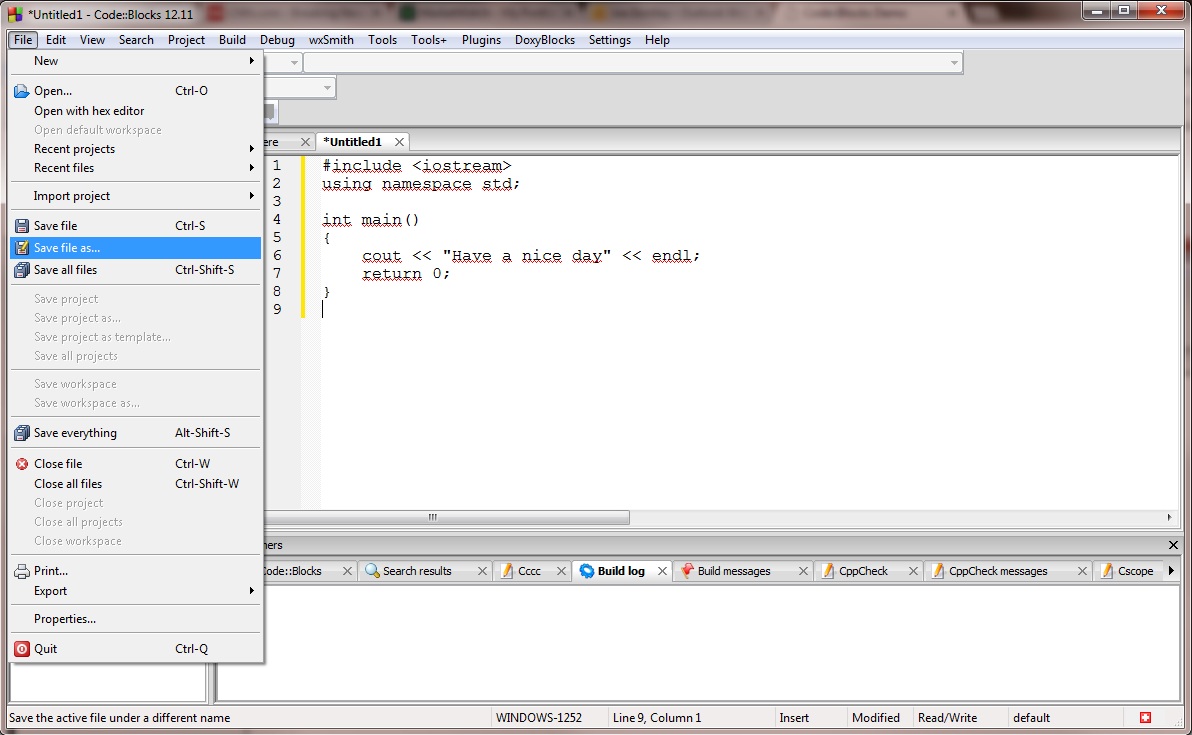
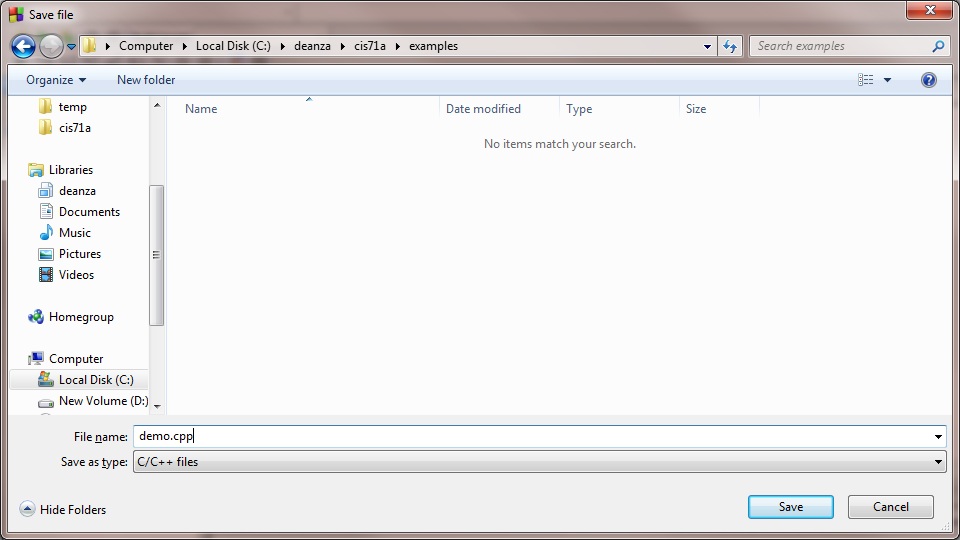
 button.
button.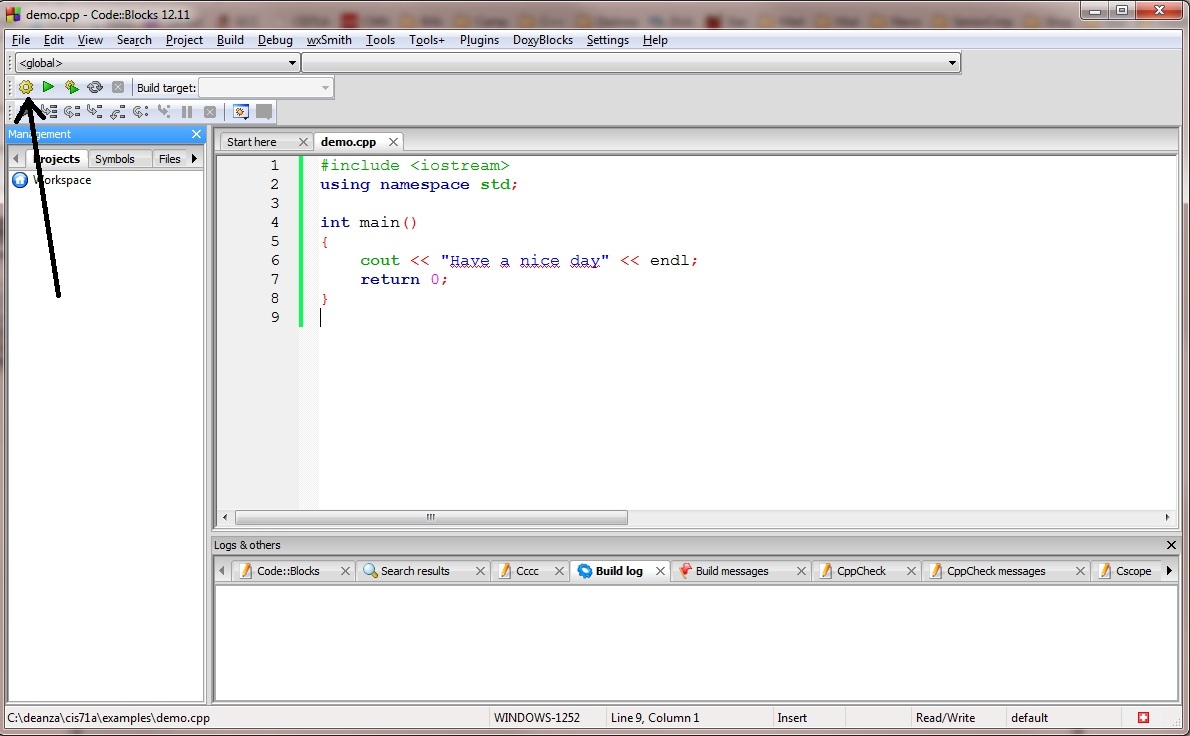
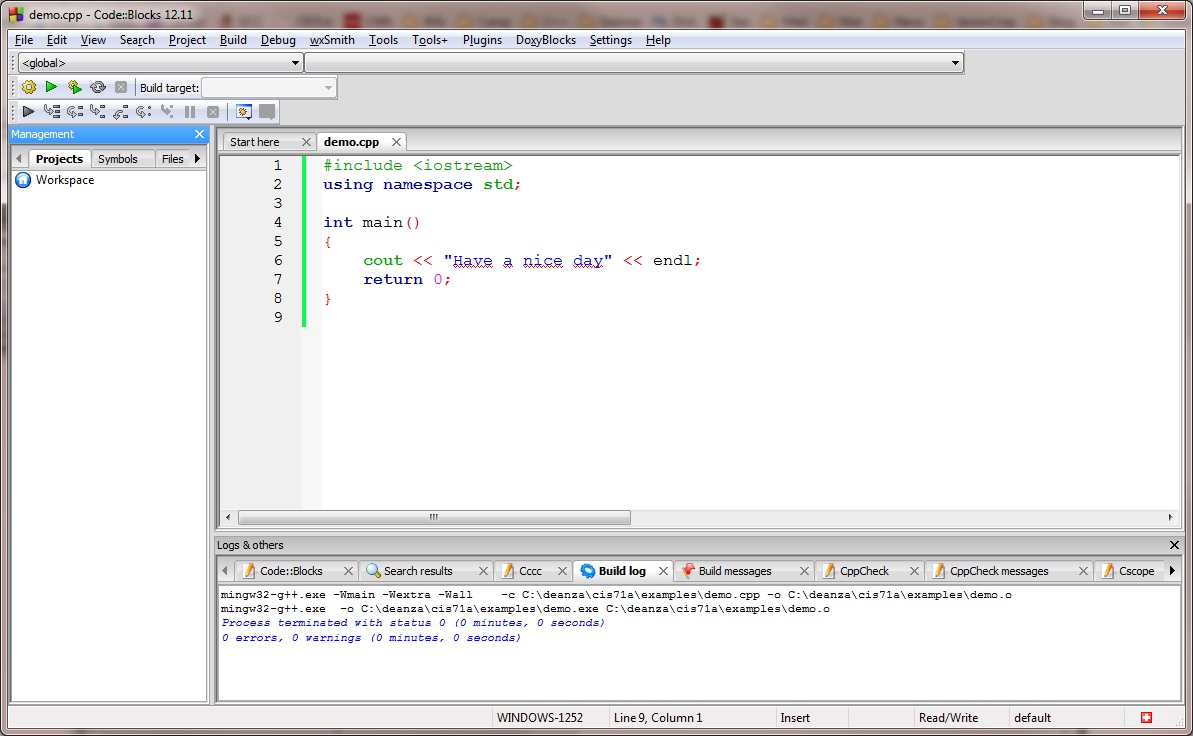
 ).
).