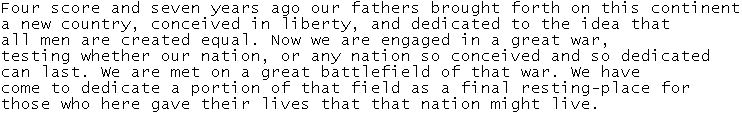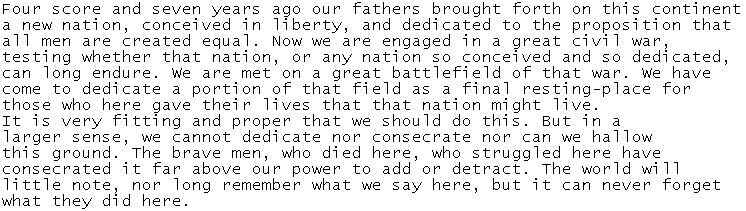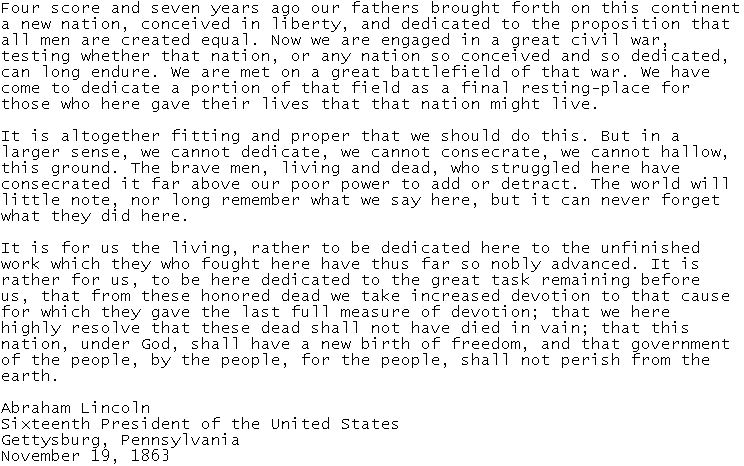Assignment A
Set up your account
- Obtain your user id from the instructor, the system administrator, or the system.
- Obtain your password from the instructor, the system administrator, or the system.
- Log into the system using your user id and password.
- If you wish, use the passwd command to change your password.
Use a password that you won't forget.
- Log out of the system.
The purpose of this assignment is for you to use the vim editor.
In LINUX, the vi editor is replaced by a similar upgraded editor named vim.
When we use the vi command on voyager, it actually runs the vim editor.
While the main thing you will do is learn to use the vim editor, and the vi commands,
the only thing I will have to grade is the resulting text output.
So, proofread carefully to be sure there are no errors in the output.
The content of each line should exactly match the corresponding text shown here.
Be sure the spacing, wording, punctuation, spelling, and the end of each line are exactly as shown.
Session A1
- Login to the system with your login id and password.
- Use the following command to open vim:
vi headingA
- Input text similar to the following,
but using your name (as registered; not an alternate name) and the current school term:
Tommy Atkins replace with your name, as registered
CIS 18A
Winter 2011 replace with the current quarter
Assignment A
- Save the file and exit from vim.
- You may log out, or continue with the following session.
Session A2
- Log into the system, if you are not already logged in.
- Use the vim editor to create a file called gettysburgDraft1 which
contains the following paragraph with the same alignment and format and line endings.
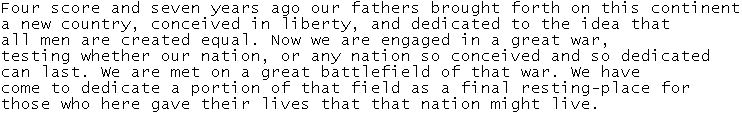
- Correct your typing errors.
- Save the file.
- You may log out, or continue with the following session.
Session A3
- Log into the system, if you are not already logged in.
- Use the following command to make a copy of the file you created in the previous session:
cp gettysburgDraft1 gettysburgDraft2
- In this session you will amend the text; watch carefully for minor wording changes.
Use vi to edit gettysburgDraft2 to contain the following text:
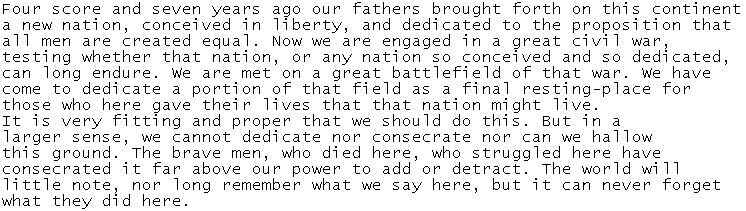
- Correct your typing errors.
- Save the file.
- You may log out, or continue with the following session.
Session A4
- Log into the system, if you are not already logged in.
- Use the following command to make a copy of the file you created in the previous session:
cp gettysburgDraft2 gettysburgDraft3
- In this session you will amend the text; watch carefully for minor wording changes.
Use vi to edit gettysburgDraft3 to contain the following text:
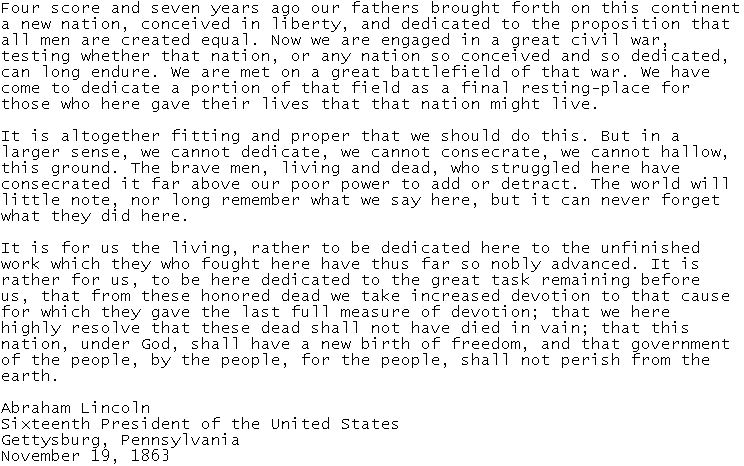
- Save the file.
- Log out.
Prepare the output and turn it in
- Use the following command to create a file with your work from the assignment:
cat headingA gettysburgDraft1 gettysburgDraft2 gettysburgDraft3 > assignmentA.txt
-
Use e-mail or WinSCP to obtain a copy of assignmentA.txt.
Print it using notepad, or otherwise use the Courier New or other mono-space font.
- Turn in your printout to the instructor on time.